HireHop has just released their new subs feature, helping users to further manage subcontracted items and avoid potential mistakes.
An example would be if you have a supplier who is supplying you with some sub-hire/cross-hire items. You need to receive these at your warehouse and arrange collection from the supplier, however your truck is returning them direct from site to the supplier, bypassing your warehouse.
When the purchase order is created (or edited) you can specify that the items need to be collected by you and checked into the warehouse as well as specifying that you need to return them.
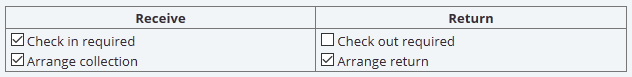
From your home screen you can either click the the «Subs in/out» button under «Preset searches» or a tile if you have assigned this function to one. HireHop will then show a list of all Suppliers (Subs) with at least a confirmed status that need attention over the next 7 days.
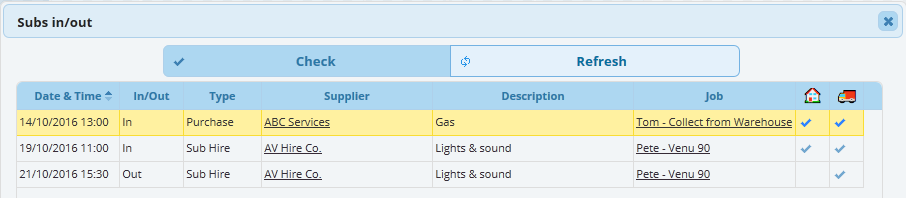
The user can then select which Sub to check in or out using the familiar HireHop checking process, allowing one or more users to synchronise the process over one or more terminals.
We currently have many more exciting and amazing features currently undergoing beta testing that will soon be available to all users, so remember to subscribe to our Facebook page or Twitter feed to be notified about all future improvements and additions.

